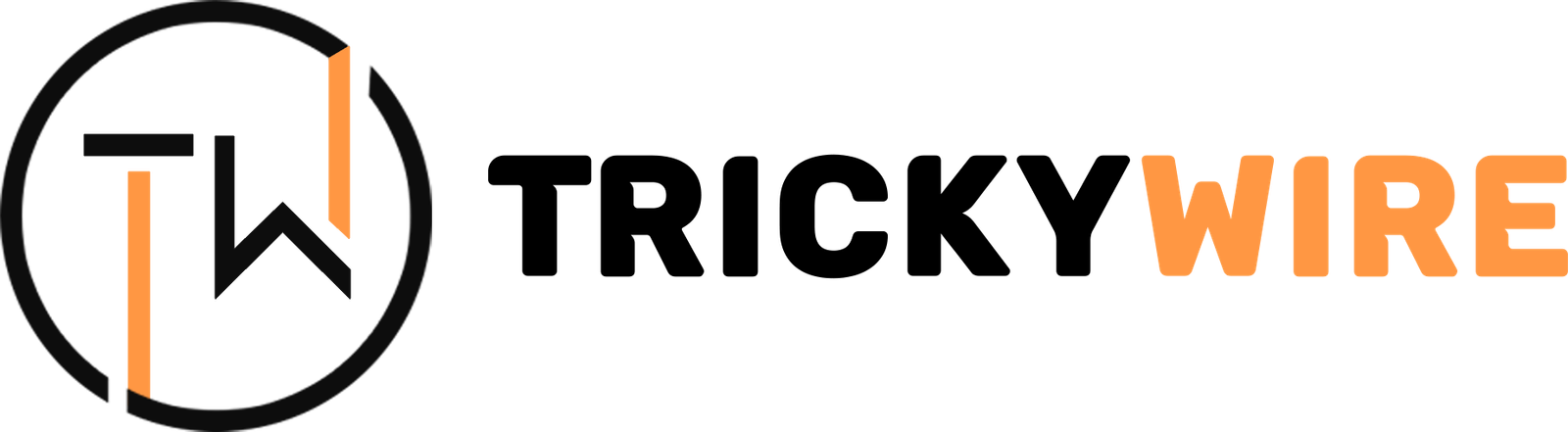Top 10 Best Invoicing Apps & Software For Small Business in 2025
Invoicing is an essential task for any small business. It not only ensures that businesses get paid for their goods or services but also helps with maintaining financial records and managing cash flow. For small businesses, using invoicing software can simplify this process, save time, and help avoid errors. With many options available, it can be difficult to decide which invoicing app is best suited to your business needs.
In this article, we’ll review the top 10 best invoicing apps and software for small businesses in 2025, focusing on their features, pricing, and ease of use.
1. QuickBooks Online
Overview:
QuickBooks Online is one of the most popular accounting solutions for small businesses, and its invoicing capabilities are top-notch. It is an ideal choice for businesses that need more than just basic invoicing, offering a wide range of accounting features.
Key Features:
- Customizable Invoices: Design invoices that align with your brand.
- Recurring Invoices: Set up automated recurring invoices for regular customers.
- Expense Tracking: Track expenses and connect to your bank accounts for automatic updates.
- Multi-currency Support: Ideal for international businesses.
Pros:
- Comprehensive accounting features alongside invoicing.
- Easy to use with mobile apps for invoicing on-the-go.
- Reliable customer support.
Cons:
- Higher pricing for advanced features.
- Some users report a steep learning curve for beginners.
Pricing:
- Starts at $25/month for the Simple Start plan.
2. FreshBooks
Overview:
FreshBooks is an easy-to-use invoicing and accounting software tailored for small businesses, freelancers, and service-based businesses. It’s particularly useful for those who need simple and effective invoicing solutions.
Key Features:
- Customizable Invoices: Create professional-looking invoices with your logo and brand colors.
- Time Tracking: Track billable hours and add them to invoices.
- Recurring Billing: Automate recurring invoices and payments.
- Client Management: Keep track of customer communication and project status.
Pros:
- User-friendly interface ideal for small business owners without accounting experience.
- Excellent customer support with a 30-day free trial.
- Mobile app available for invoicing on the go.
Cons:
- Limited features in the basic plan.
- Transaction fees on payments made through FreshBooks.
Pricing:
- Starts at $15/month for the Lite plan.
3. Zoho Invoice
Overview:
Zoho Invoice is a cloud-based invoicing software that’s ideal for small businesses looking for a simple yet powerful invoicing solution. It’s part of the Zoho suite of business applications, making it ideal for businesses that already use Zoho products.
Key Features:
- Custom Templates: Choose from a variety of invoice templates and customize them.
- Multi-currency & Multi-language Support: Great for global businesses.
- Automated Payment Reminders: Set up reminders to ensure timely payments.
- Expense Tracking: Track and categorize business expenses.
Pros:
- Free plan available for businesses with fewer than five clients.
- Excellent integration with other Zoho apps.
- Easy to use, even for non-accountants.
Cons:
- Limited features in the free plan.
- Some users report a lack of advanced reporting features.
Pricing:
- Free for up to 5 clients. Paid plans start at $9/month.
4. Wave
Overview:
Wave is a free invoicing software that’s perfect for small businesses or freelancers just starting out. It offers essential invoicing features without the cost, along with other financial tools to manage your business.
Key Features:
- Free Invoicing: Create and send unlimited invoices for free.
- Recurring Billing: Automate recurring invoices and payments.
- Expense Tracking: Automatically sync with bank accounts to track expenses.
- Online Payments: Accept payments via credit card or bank transfer.
Pros:
- 100% free to use for invoicing and accounting.
- Easy to set up and use.
- Great for small businesses on a tight budget.
Cons:
- Limited customer support options for free users.
- Some users report occasional bugs in the software.
Pricing:
- Free for invoicing and accounting. Transaction fees apply for online payments (2.9% + 30¢ per transaction).
5. Invoice2go
Overview:
Invoice2go is a simple yet effective invoicing app designed for small businesses. It allows businesses to quickly create invoices, estimates, and other essential documents.
Key Features:
- Customizable Invoices: Choose from over 40 customizable templates.
- Mobile App: Invoice2go is optimized for mobile devices, allowing you to create and send invoices on the go.
- Real-Time Invoice Tracking: Know when clients have viewed and paid invoices.
- Expense Management: Track expenses and create reports for taxes.
Pros:
- Fast invoice creation and sending.
- Easy-to-use mobile interface.
- Integrates with PayPal and credit card payments.
Cons:
- Limited features in the free plan.
- Some users find the pricing to be on the higher side.
Pricing:
- Starts at $5.99/month for the Pro plan.
6. Xero
Overview:
Xero is a comprehensive accounting software that includes powerful invoicing tools, making it an ideal solution for small businesses that need more advanced financial management features.
Key Features:
- Customizable Invoices: Add your branding and payment terms to invoices.
- Recurring Invoices: Set up automated recurring billing.
- Online Payments: Accept payments through credit cards and bank transfers.
- Integrated Accounting: Includes full accounting features, including tax reporting.
Pros:
- Excellent for businesses that need both invoicing and accounting features.
- Seamless integration with banks and financial institutions.
- Strong customer support and educational resources.
Cons:
- Higher pricing compared to other invoicing-only apps.
- Can be overwhelming for small businesses that don’t need advanced features.
Pricing:
- Starts at $13/month for the Early plan.
7. Bonsai
Overview:
Bonsai is an invoicing software and contract management tool designed specifically for freelancers and independent contractors. It helps streamline the invoicing and payment process while maintaining professional workflows.
Key Features:
- Automatic Invoicing: Automatically generate and send invoices based on your contract terms.
- Time Tracking: Track billable hours and add them to invoices.
- Contracts & Proposals: Create legally binding contracts and proposals.
- Payment Integration: Integrates with Stripe and PayPal for easy payments.
Pros:
- Excellent for freelancers and solo entrepreneurs.
- Strong contract and proposal management features.
- Easy to use and highly customizable.
Cons:
- Pricing may be higher than some competitors for freelancers.
- Limited features for businesses with larger teams.
Pricing:
- Starts at $19/month for the Basic plan.
8. Bill.com
Overview:
Bill.com is a cloud-based invoicing and accounts payable software that simplifies the billing process for small businesses. It’s designed to automate invoicing, payments, and approvals.
Key Features:
- Automated Invoice Approvals: Set up automated approval workflows for invoices.
- Invoice Customization: Create custom invoices with your branding.
- Multiple Payment Methods: Accept ACH, credit cards, and other payment types.
- Integrations: Syncs with QuickBooks, Xero, and other accounting software.
Pros:
- Excellent automation for invoicing and approvals.
- Integrates seamlessly with other accounting tools.
- Great for businesses that need more control over invoicing.
Cons:
- Pricing may be higher than other invoicing-only apps.
- Not suitable for businesses with fewer than 10 employees.
Pricing:
- Starts at $39/month.
9. PayPal Invoicing
Overview:
PayPal Invoicing is a free tool provided by PayPal, one of the most widely used online payment platforms. It allows businesses to create and send invoices and accept payments directly via PayPal.
Key Features:
- Easy Integration with PayPal: Invoice clients and accept payments via PayPal directly.
- Customizable Templates: Personalize invoices with your logo and branding.
- Automatic Reminders: Send reminders to clients for unpaid invoices.
- Mobile App: Create and manage invoices from your smartphone.
Pros:
- Free to use, with transaction fees for payments.
- Quick setup and easy integration with PayPal.
- Popular payment method for online businesses.
Cons:
- Limited features compared to full invoicing software.
- Transaction fees for PayPal payments (2.9% + 30¢).
Pricing:
- Free for invoicing. Transaction fees apply for payments.
10. Square Invoices
Overview:
Square is a popular payment processor that also offers an invoicing tool as part of its ecosystem. Square Invoices is ideal for small businesses that need simple, efficient invoicing and payment acceptance.
Key Features:
- Custom Invoices: Create and send branded invoices.
- Payment Integration: Accept payments via credit cards, debit cards, and ACH.
- Recurring Billing: Set up automated recurring invoices.
- Mobile App: Manage invoices and payments from anywhere.
Pros:
- Free to use for basic invoicing features.
- Seamless integration with Square’s payment system.
- Good for businesses with both physical and online sales.
Cons:
- Limited accounting and reporting features compared to full accounting software.
- Transaction fees for online payments (2.6% + 10¢ per transaction).
Pricing:
- Free for basic invoicing. Transaction fees apply for payments.
Conclusion
Choosing the best invoicing software depends on your business’s needs, size, and industry. Whether you need a simple invoicing tool like Wave or a more comprehensive solution like QuickBooks Online, there are plenty of options available for small businesses. In 2025, the best invoicing apps offer robust features such as customizable invoices, recurring billing, payment processing, and easy integration with other business tools. Consider your business requirements and budget to select the best invoicing software to streamline your billing process and improve cash flow.