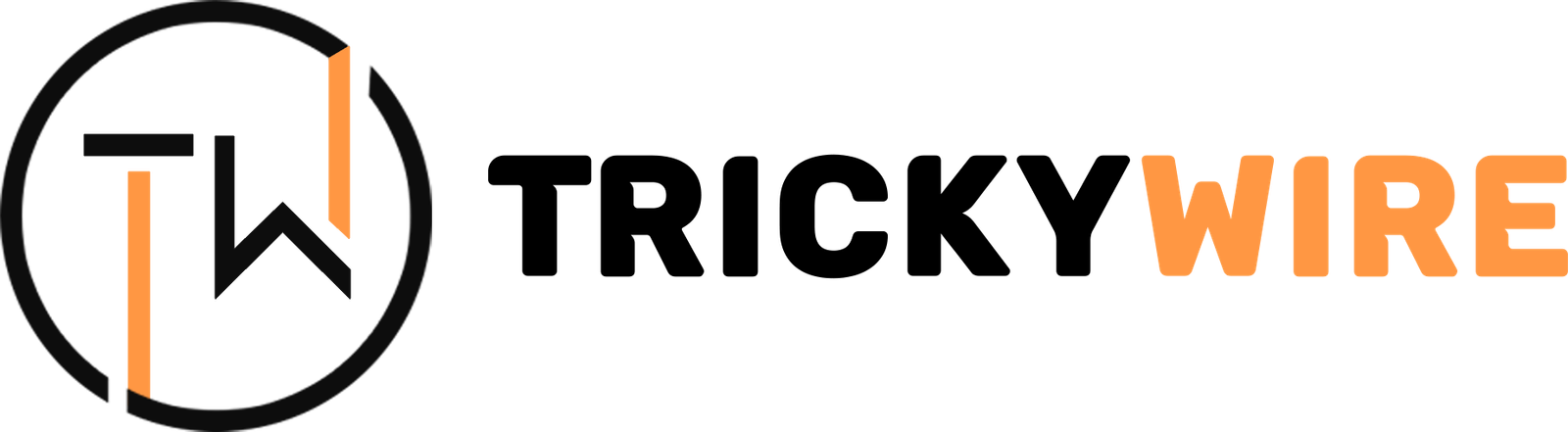Top 10 Best Free Video Chat Apps in 2025
In today’s fast-paced world, video chat apps have become essential for staying connected, whether for personal or professional reasons. Whether you’re working remotely, catching up with friends, or attending virtual events, having a reliable video chat app is crucial. While there are plenty of paid services, several free video chat apps offer impressive features without costing you a dime.
In this article, we explore the Top 10 Best Free Video Chat Apps available in 2025. These apps are perfect for anyone seeking high-quality video calling with friends, family, or colleagues. From ease of use to innovative features, each platform stands out for its unique offerings.
1. Zoom
Overview:
Zoom became the go-to platform for virtual meetings during the pandemic and has maintained its popularity. Its intuitive interface and high-quality video and audio features make it an ideal option for both business and personal use.
Key Features:
- Free Plan: Offers 40-minute group video calls with up to 100 participants.
- HD Video: Supports HD video and crystal-clear audio.
- Screen Sharing: Share your screen, presentations, or documents seamlessly.
- Breakout Rooms: Allows splitting into smaller groups for discussions during meetings.
Pros:
- Reliable and widely used across personal and professional settings.
- Large participant capacity even on the free plan.
- Simple interface and fast setup.
Cons:
- 40-minute time limit on group calls in the free plan.
- Some advanced features are only available on the paid version.
Pricing:
- Free plan available; paid plans start at $149.90/year per user.
2. Google Meet
Overview:
Google Meet, part of the Google Workspace suite, offers an easy-to-use video chat platform that integrates seamlessly with other Google services like Gmail and Google Calendar. It’s perfect for users looking for an intuitive, no-frills video chat experience.
Key Features:
- Unlimited One-on-One Calls: Enjoy unlimited time for individual video calls.
- Group Calls: Free for up to 100 participants, with a 60-minute time limit.
- Integrated with Google Services: Seamlessly integrates with Google Calendar and Gmail for easy scheduling and invites.
- Real-Time Captioning: Provides automatic live captions during calls.
Pros:
- Integration with Google apps makes scheduling and communication easier.
- High-quality video and security features.
- No software installation required; works directly in your browser.
Cons:
- 60-minute limit on group calls in the free plan.
- Some advanced features only available with Google Workspace.
Pricing:
- Free plan available; Google Workspace starts at $6 per user/month.
3. Skype
Overview:
Skype is one of the oldest and most reliable video chat apps, offering both video calling and messaging services. It’s widely used for personal chats and professional meetings and is well-known for its call-to-phone service.
Key Features:
- Free Video Calls: Offers group video calls for up to 100 participants.
- Instant Messaging: Chat with contacts via text, voice, or video.
- Call Landlines: Paid feature for calling landline and mobile phones globally.
- File Sharing: Send documents, images, and files during calls.
Pros:
- Reliable and secure platform with a long track record.
- Large participant capacity for group calls.
- Supports both video calling and messaging.
Cons:
- Free plan limits group call time to 24 hours (calls can reconnect if needed).
- Some features require credits or a paid subscription.
Pricing:
- Free plan available; paid features start at $2.99/month.
4. Microsoft Teams
Overview:
Microsoft Teams is a business-focused app that has become increasingly popular for remote work. It combines video conferencing, file storage, and chat functionality in one platform, making it ideal for both team collaboration and virtual meetings.
Key Features:
- Free Plan: Offers video calls for up to 100 participants, with a 60-minute limit.
- Collaboration Tools: Integrated with Microsoft 365 apps for file sharing, co-authoring, and real-time collaboration.
- Background Effects: Customize your video background during meetings.
- Meeting Recording: Record meetings for future reference (available in paid plans).
Pros:
- Strong integration with Microsoft Office apps.
- Ideal for team collaboration, not just video calling.
- Supports both individual and group chats.
Cons:
- 60-minute limit for free group calls.
- More suited for business use than casual video chats.
Pricing:
- Free plan available; paid plans start at $5.00 per user/month.
5. FaceTime
Overview:
FaceTime is Apple’s native video calling app, known for its simplicity and integration with the Apple ecosystem. If you’re an iPhone, iPad, or Mac user, FaceTime is one of the best options for a seamless video calling experience.
Key Features:
- High-Quality Video: Supports HD video calls on supported devices.
- Group FaceTime: Allows group video calls with up to 32 participants.
- End-to-End Encryption: Ensures your conversations remain private.
- Cross-Device Support: Works across iPhones, iPads, and Macs, as well as with some Android devices.
Pros:
- Easy to use, with a simple interface.
- Seamless integration with the Apple ecosystem.
- High level of privacy and security.
Cons:
- Only available for Apple users (with limited support for Android).
- Cannot be used for large meetings or professional settings.
Pricing:
- Free with Apple devices.
6. WhatsApp
Overview:
WhatsApp, primarily a messaging app, also offers free video and voice calls. It’s widely used for personal communication but is increasingly used for business interactions due to its global reach and ease of use.
Key Features:
- Free Video Calls: Supports video calls for up to 8 participants.
- Text and Voice Messaging: Combines video calling with instant messaging and voice messaging.
- End-to-End Encryption: Ensures your conversations are secure.
- Cross-Platform: Works on iOS, Android, and web browsers.
Pros:
- Highly popular with a large user base.
- Secure with end-to-end encryption.
- Convenient for both video and text communication.
Cons:
- Limited to 8 participants in a group video call.
- Limited business tools compared to other apps like Teams.
Pricing:
- Free with no subscription fees.
7. Jitsi Meet
Overview:
Jitsi Meet is an open-source video conferencing app that allows you to host secure video meetings without the need for an account. It’s a great choice for businesses and personal users looking for a free, open-source alternative to commercial video chat apps.
Key Features:
- Unlimited Group Calls: Allows unlimited participants without any time restrictions.
- Screen Sharing: Share your screen during calls for presentations and discussions.
- No Account Required: You can join or host meetings without needing to sign up.
- Customizable: As an open-source tool, Jitsi can be customized and self-hosted for more control.
Pros:
- Free and open-source with no time limits on calls.
- Highly customizable for business or personal use.
- No account required to join meetings.
Cons:
- May require technical knowledge for advanced customization.
- User interface is not as polished as other major apps.
Pricing:
- Free.
8. Facebook Messenger
Overview:
Facebook Messenger is a popular messaging platform that also offers video calling for both one-on-one and group chats. Its deep integration with Facebook makes it a convenient option for users already in the Facebook ecosystem.
Key Features:
- Free Video Calls: Supports one-on-one and group video calls.
- Integration with Facebook: Easily connect with your Facebook friends for video chats.
- Fun Filters and Effects: Enhance your calls with fun filters, reactions, and virtual backgrounds.
- Cross-Platform Support: Works on iOS, Android, and web.
Pros:
- Easy to use with Facebook integration.
- Fun features like filters and virtual backgrounds.
- Widely used and accessible.
Cons:
- Can be cluttered with notifications and other features.
- Limited participant capacity for group calls (up to 50 people).
Pricing:
- Free with no subscription fees.
9. Discord
Overview:
Originally designed for gamers, Discord has expanded into a multi-purpose communication platform, providing text, voice, and video chat functionality. It’s great for communities, groups, and even professional teams who need a versatile platform.
Key Features:
- High-Quality Video Calls: Supports group video calls with up to 25 participants.
- Screen Sharing: Share your screen or a specific app window during calls.
- Text and Voice Channels: Combines video chat with text and voice communication for full collaboration.
- Customizable Servers: Organize your community or team with custom servers and channels.
Pros:
- Ideal for communities and teams.
- High-quality video and audio calls.
- Free to use with a wide range of features.
Cons:
- Some features are locked behind the premium Nitro plan.
- Can be overwhelming for new users due to its vast array of features.
Pricing:
- Free; Discord Nitro available for $9.99/month for additional features.
10. Signal
Overview:
Signal is a privacy-focused messaging app that also offers video calling features. It’s widely regarded as one of the most secure apps for communication, making it ideal for users who prioritize privacy.
Key Features:
- End-to-End Encryption: Ensures that your calls are completely private.
- Group Video Calls: Supports group video calls for up to 8 participants.
- Secure Messaging: In addition to video calls, Signal also provides secure text messaging and voice calls.
- No Ads or Tracking: Signal is funded by donations and does not display ads or track users.
Pros:
- Strong focus on privacy and security.
- Free to use with no ads.
- Open-source and highly trusted by privacy advocates.
Cons:
- Limited to 8 participants for group video calls.
- Lacks some advanced features of other apps like Zoom or Teams.
Pricing:
- Free.
Conclusion:
Choosing the right video chat app depends on your specific needs, whether it’s a simple video call with friends or hosting large virtual meetings for business. From platforms like Zoom and Google Meet for professional use to WhatsApp and Messenger for casual chats, the options are vast. Apps like Jitsi Meet and Signal also stand
out for users who prioritize privacy and open-source solutions.
Consider factors such as ease of use, participant limits, integration with other services, and security when making your choice. With the options listed above, you’re sure to find the perfect video chat app to suit your needs, all without spending a penny!