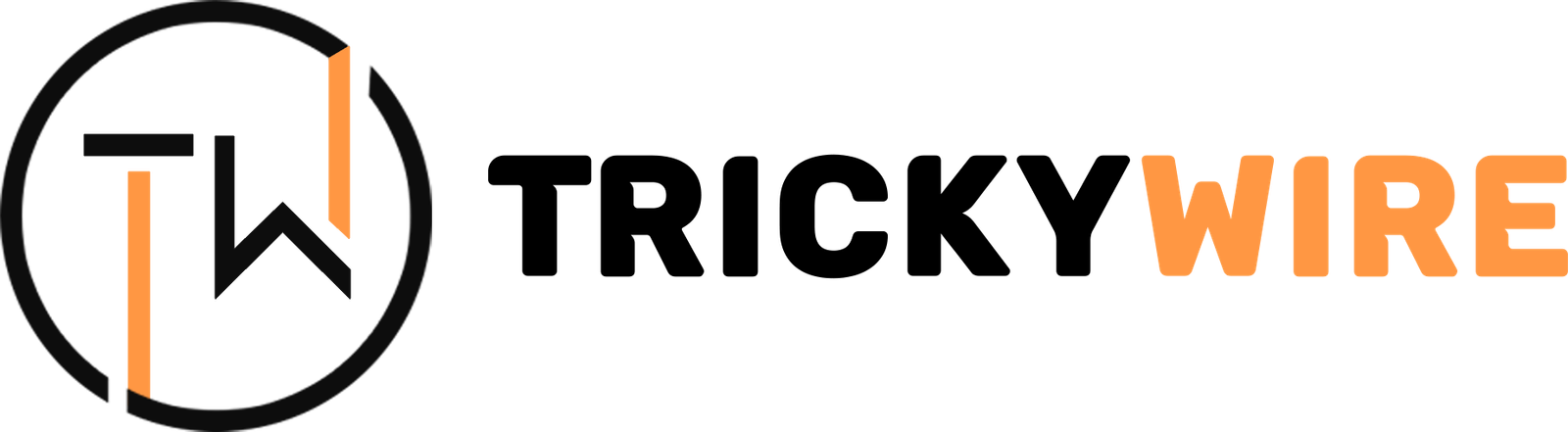Top 10 Best Scanner Apps of 2025: Transform Your Smartphone into a Powerful Scanning Tool
In the digital age, the need to scan documents, receipts, and other paperwork has become more prevalent than ever. Whether you’re working from home, handling business tasks on the go, or simply organizing personal files, having a reliable scanner app on your smartphone can save you time and effort. Gone are the days of bulky scanners – with just a few taps, your smartphone can become a powerful scanning tool, ready to capture high-quality images of any document.
To help you choose the best scanner app for your needs, we’ve compiled a list of the Top 10 Best Scanner Apps of 2025. These apps offer a variety of features, including OCR (Optical Character Recognition), cloud storage integration, and user-friendly interfaces, so you can scan, save, and share documents with ease.
1. Adobe Scan
- Best for Professional-Quality Scanning
Adobe Scan is a leading scanner app that leverages Adobe’s expertise in document management. The app offers high-quality scans with features like automatic text recognition (OCR), which can convert printed text into editable digital files. Adobe Scan is ideal for professionals who need to scan invoices, receipts, forms, and business cards quickly. It also integrates well with Adobe Acrobat for additional PDF editing.
Key Features:
- Automatic text recognition (OCR)
- Scan and convert documents to PDFs
- Ability to reorder, rotate, and crop pages
- Integration with Adobe Acrobat for editing and signing
- Free to use with additional features in paid versions
2. CamScanner
- Best for Versatile Document Scanning
CamScanner is one of the most popular scanning apps available, known for its versatility and range of features. The app allows users to scan various types of documents, including receipts, notes, business cards, and contracts, with ease. With its automatic edge detection and OCR capabilities, CamScanner ensures your documents are clear and easily editable. You can also export your scans in multiple formats, including PDF, JPG, and TXT.
Key Features:
- OCR support for extracting text from images
- Automatic edge detection and enhancement
- Multiple export formats: PDF, JPEG, TXT
- Cloud storage integration with Google Drive, Dropbox, etc.
- Free version with premium features available
3. Microsoft Office Lens
- Best for Integration with Microsoft 365
Microsoft Office Lens is a highly recommended scanner app for anyone who uses Microsoft 365. It seamlessly integrates with other Microsoft apps such as OneNote and Word, allowing users to capture documents and instantly convert them to editable text. Office Lens supports both document scanning and whiteboard scanning, making it an excellent tool for professionals, students, and business users alike.
Key Features:
- Direct integration with Microsoft 365 apps (Word, OneNote, PowerPoint)
- OCR for text recognition and conversion
- Ability to save documents to OneDrive
- Multiple modes for scanning documents, whiteboards, and business cards
- Free to use with premium features available through subscription
4. Scanbot
- Best for High-Quality Scanning and Editing
Scanbot offers high-quality scanning with an intuitive interface that makes it easy to scan documents, receipts, and barcodes. The app includes automatic edge detection, perspective correction, and advanced image enhancement tools to ensure your scans look professional. With OCR support, you can extract text and save your scans in various formats, including PDF, JPG, and TXT. Scanbot also offers a cloud storage integration for seamless document management.
Key Features:
- High-quality scanning with automatic edge detection
- OCR for text extraction
- Barcode and QR code scanning
- Cloud storage integration with Google Drive, Dropbox, etc.
- Multi-page PDF support and annotation tools
5. Tiny Scanner
- Best for Simple, Fast Scanning
Tiny Scanner is a great option for users who need a no-fuss, straightforward scanning app. It allows you to scan documents, receipts, or images quickly, and you can save your scans as PDFs or JPEGs. Tiny Scanner includes basic editing features, such as cropping, rotating, and adjusting brightness. The app is easy to use and offers cloud storage integration, making it a great choice for users who want a simple and reliable scanning solution.
Key Features:
- Simple and intuitive interface
- Scans documents as PDF or JPEG
- Ability to crop, rotate, and adjust brightness
- Cloud storage integration with Google Drive, Dropbox, and more
- Free version with a paid option for additional features
6. Evernote Scannable
- Best for Scanning Business Cards
Evernote Scannable is a highly regarded scanning app that is especially useful for scanning business cards, receipts, and documents. It allows you to quickly scan and save your documents to Evernote or export them to other apps. The app’s automatic edge detection and multi-page scanning capabilities make it efficient for both personal and professional use.
Key Features:
- Automatic edge detection and image enhancement
- Fast scanning with multi-page support
- Direct upload to Evernote or export to other apps
- Ability to scan business cards and receipts
- Free to use with additional premium features for Evernote users
7. Genius Scan
- Best for Document Management
Genius Scan is a powerful scanner app that is perfect for users who need to organize and manage documents on the go. The app features smart page detection, automatic perspective correction, and OCR for text recognition. Genius Scan also offers multi-page scanning, PDF creation, and cloud integration, making it an excellent tool for both personal and professional document management.
Key Features:
- Smart page detection and auto-enhancement
- OCR text recognition and editing
- Multi-page scanning with PDF creation
- Cloud storage support with Google Drive, Dropbox, etc.
- Free version with premium features available
8. PDF Scanner
- Best for Quick Scanning and PDF Conversion
PDF Scanner is a simple app that allows users to scan documents and convert them into PDFs quickly. With the app’s automatic edge detection and enhancement features, it ensures that your scans are clear and professional-looking. PDF Scanner supports multi-page scanning and offers a variety of options for sharing or exporting your documents.
Key Features:
- Automatic edge detection and image enhancement
- Quick PDF conversion and multi-page scanning
- Cloud storage support for easy document sharing
- Easy-to-use interface for fast scanning
- Free version with optional premium features
9. TurboScan
- Best for Fast and Reliable Scanning
TurboScan is a fast and reliable scanning app designed for people who need to quickly scan documents while on the go. The app’s smart scanning technology ensures that documents are captured in high quality, even in less-than-ideal lighting conditions. TurboScan also features a variety of options for exporting your scans, including email, cloud storage, and file sharing.
Key Features:
- Fast scanning with high-quality output
- Smart scan technology for capturing documents in low-light settings
- Multi-page PDF support and export options
- Cloud storage and email integration for sharing
- Paid version offers additional features
10. Camscanner Pro
- Best for Extra Features and Customization
CamScanner Pro offers all the features of the basic CamScanner app, along with additional customization and advanced tools. With features like watermarking, password protection, and the ability to batch scan, CamScanner Pro is ideal for users who need extra functionality. The app also includes enhanced OCR for text recognition and the ability to create and share documents in high resolution.
Key Features:
- Batch scanning and multi-page PDF creation
- Watermarking and password protection for security
- Advanced OCR and text extraction tools
- High-quality PDF export and sharing options
- Paid version offers additional features and cloud storage
Conclusion
Whether you’re looking for a simple, fast scanning app or a robust solution for business and professional use, the Top 10 Best Scanner Apps of 2025 offer a wide range of tools and features to meet your needs. From text recognition to cloud storage integration, these apps make it easier than ever to capture, manage, and share documents. Choose the app that suits your workflow, and enjoy the convenience of scanning documents directly from your smartphone.