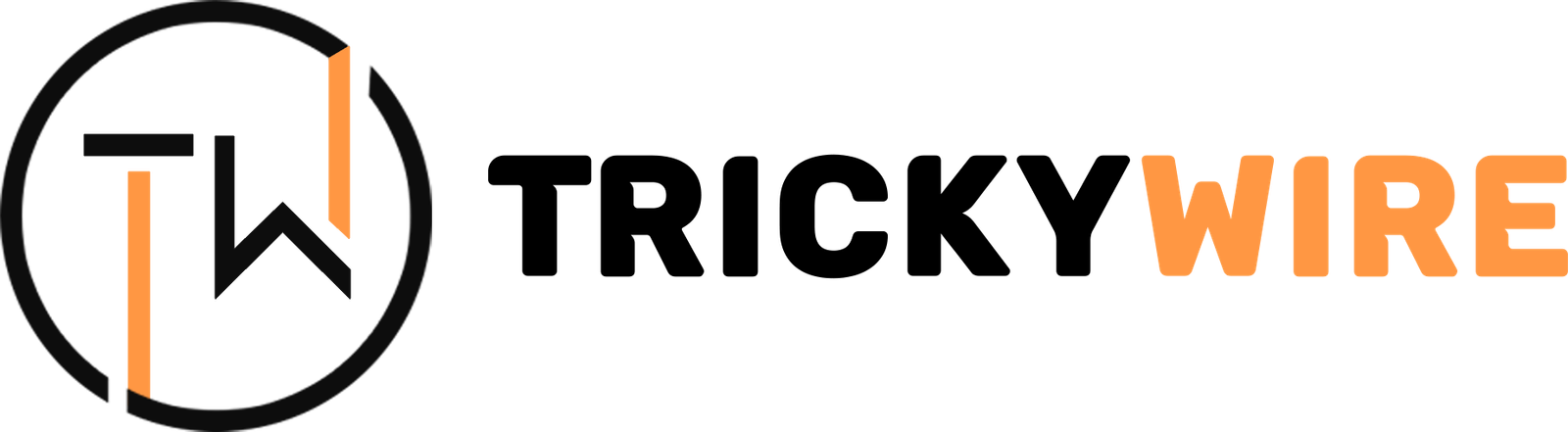Top 10 Best Ad Blockers of 2025: Enhance Your Browsing Experience
In today’s digital age, ads are everywhere. From pop-ups and banners to auto-play videos and invasive tracking, online advertisements can be distracting and often intrusive. This is where ad blockers come in, providing users with the option to browse the web without the annoyance of ads. Whether you’re concerned about privacy, looking to speed up your browsing, or simply tired of pop-up ads, using an ad blocker can significantly improve your online experience.
We’ve compiled a list of the Top 10 Best Ad Blockers of 2025, considering factors such as ease of use, effectiveness, privacy features, and overall user satisfaction.
1. uBlock Origin
Best for: Customization and Efficiency
uBlock Origin is widely regarded as one of the most powerful and efficient ad blockers available today. This free, open-source extension is lightweight and provides exceptional customization. It blocks not only ads but also trackers, malware sites, and other nuisances. uBlock Origin supports several filter lists, allowing users to fine-tune their blocking preferences for specific needs.
Why It’s Great:
- Highly customizable with multiple filter lists.
- Low memory and CPU usage.
- Blocks ads, trackers, and malware.
Compatibility: Chrome, Firefox, Edge, Safari.
2. AdGuard
Best for: Privacy Protection
AdGuard offers an all-in-one solution for ad blocking. It not only removes annoying ads but also provides robust privacy protection by blocking trackers and phishing websites. Unlike most other ad blockers, AdGuard offers a standalone application for both Windows and macOS, in addition to browser extensions, making it a great option for users who want a comprehensive ad-blocking experience.
Why It’s Great:
- Cross-platform support, including apps for Android and iOS.
- Comprehensive privacy protection.
- Blocks a wide range of intrusive ads.
Compatibility: Windows, macOS, Android, iOS, Chrome, Firefox, Safari, Edge.
3. AdBlock Plus
Best for: Simple, User-Friendly Experience
AdBlock Plus is one of the most popular ad blockers out there, known for its simple interface and user-friendly design. It blocks most types of ads, including banner ads, pop-ups, and video ads. It also features a whitelist, allowing users to support websites they trust by allowing non-intrusive ads.
Why It’s Great:
- Easy to use and set up.
- Whitelist option for supporting websites.
- Blocks a wide variety of ad types.
Compatibility: Chrome, Firefox, Edge, Safari.
4. Ghostery
Best for: Advanced Privacy Features
Ghostery focuses on protecting your privacy while browsing the web. It not only blocks ads but also removes trackers, ensuring your personal data remains safe. Ghostery provides detailed reports on the trackers it blocks, allowing users to see who is trying to collect their data and take control of their privacy.
Why It’s Great:
- Focuses on blocking trackers for better privacy.
- Detailed reports on trackers.
- Simple interface with advanced settings.
Compatibility: Chrome, Firefox, Safari, Edge, Opera.
5. Poper Blocker
Best for: Blocking Pop-Up Ads
Poper Blocker specializes in blocking pop-up ads and overlays. If you’re tired of websites bombarding you with pop-up offers and subscription requests, this extension is a great choice. It automatically blocks both traditional pop-ups and more modern overlays that obscure content.
Why It’s Great:
- Specifically designed to block pop-ups and overlays.
- Excellent at preventing unwanted distractions.
- Easy to use with automatic blocking.
Compatibility: Chrome, Firefox, Edge.
6. Brave Browser
Best for: Integrated Ad Blocking
Brave is a privacy-focused browser that blocks ads and trackers by default. It offers built-in ad-blocking capabilities, so you don’t need to install third-party extensions. Brave also rewards users with BAT (Basic Attention Tokens) for viewing privacy-respecting ads, giving you control over the ads you see.
Why It’s Great:
- Built-in ad-blocking without needing additional extensions.
- Privacy-first design with no ads or trackers.
- Earn cryptocurrency for viewing ads (optional).
Compatibility: Windows, macOS, Linux, Android, iOS.
7. AdBlocker Ultimate
Best for: Comprehensive Ad Blocking
AdBlocker Ultimate is a free and open-source ad blocker that blocks all types of ads, including banners, pop-ups, and video ads. Unlike other ad blockers that allow some ads through to support websites, AdBlocker Ultimate blocks every type of ad, providing a completely ad-free browsing experience.
Why It’s Great:
- Completely blocks all ads, including non-intrusive ones.
- Simple and effective interface.
- Open-source and free to use.
Compatibility: Chrome, Firefox, Opera, Edge.
8. Fair AdBlocker
Best for: Blocking Annoying Ads Without Affecting Website Performance
Fair AdBlocker is designed to block ads without compromising the performance or functionality of websites. It’s a great choice for those who want an ad-free browsing experience but don’t want to sacrifice website performance or speed. Fair AdBlocker uses advanced algorithms to selectively block only the most intrusive ads.
Why It’s Great:
- Focuses on blocking only the most disruptive ads.
- Doesn’t slow down browsing speed.
- User-friendly with customizable settings.
Compatibility: Chrome, Firefox, Edge.
9. AdBlock
Best for: Simple Ad Blocking for Casual Users
AdBlock is one of the most popular ad blockers available, known for its simplicity and ease of use. It blocks a wide range of ads, including banners, pop-ups, and video ads. The extension allows users to quickly toggle the ad blocker on or off and customize the types of ads they want to block.
Why It’s Great:
- Extremely easy to use.
- Customizable settings to block specific ad types.
- Works well with most websites.
Compatibility: Chrome, Firefox, Safari, Edge.
10. SponsorBlock
Best for: Skipping Sponsored Segments in Videos
SponsorBlock is a unique ad blocker that focuses specifically on skipping sponsored segments in YouTube videos. Instead of blocking all ads, it allows users to skip portions of videos that are sponsored, letting you enjoy content without interruptions while still supporting creators.
Why It’s Great:
- Skips sponsored segments on YouTube videos.
- Community-driven, with users marking sponsor segments.
- Great for YouTube users who dislike ad interruptions.
Compatibility: Chrome, Firefox, Edge.
Conclusion
Choosing the best ad blocker depends on your specific needs, whether it’s comprehensive ad blocking, privacy protection, or an overall smoother browsing experience. uBlock Origin and AdGuard offer the most robust feature sets for power users, while options like AdBlock Plus and Ghostery provide user-friendly solutions for casual browsing. If you’re looking for an all-in-one solution with built-in ad blocking, Brave Browser is an excellent choice.
Whatever your preference, implementing one of these top-rated ad blockers will help ensure a faster, safer, and more enjoyable online experience.