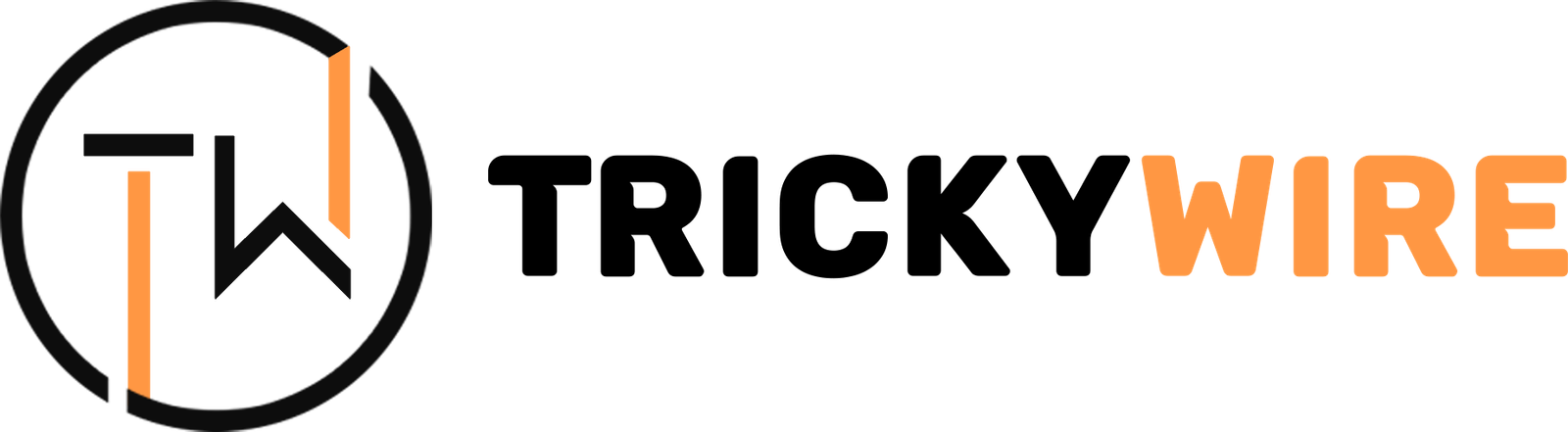Top 10 Best Free Navigation & GPS Apps for iPhone in 2025
Navigating unfamiliar roads or finding your way through bustling city streets is made easier with the right navigation app. Whether you’re traveling to a new destination, running errands, or trying to avoid traffic, a reliable GPS app can save you time and stress. With so many options available for iPhone, it can be hard to choose the best one. To help, we’ve curated a list of the top 10 free navigation and GPS apps for iPhone in 2025 that offer accuracy, ease of use, and additional features to enhance your travel experience.
1. Google Maps
Google Maps is a household name in navigation apps, and for good reason. Known for its accuracy, comprehensive maps, and easy-to-follow directions, it’s a must-have on your iPhone. The app provides real-time traffic updates, alternate routes, and step-by-step driving, walking, and cycling directions. It also integrates Google’s massive database, offering details on businesses, restaurants, and other points of interest.
Why You Should Use Google Maps:
- Highly accurate and updated maps
- Real-time traffic data and alternate routes
- Offers multiple modes of transportation (driving, walking, cycling)
- Integration with local business listings and reviews
2. Apple Maps
Pre-installed on every iPhone, Apple Maps has come a long way since its rocky launch. With features like turn-by-turn directions, real-time traffic updates, and route planning for driving, walking, and transit, Apple Maps is a solid choice for iPhone users. Its tight integration with other Apple services like Siri makes it an excellent, user-friendly option for seamless navigation.
Why You Should Use Apple Maps:
- Seamless integration with iOS and Siri
- Accurate traffic data and route planning
- Turn-by-turn directions and 3D views for better navigation
- Real-time public transit schedules in many cities
3. Waze
Waze is a popular GPS app focused on providing real-time, community-driven data about traffic, accidents, and road hazards. Its unique feature is the ability for users to report conditions on the road, like accidents, police presence, and construction. This app offers a fun and interactive way to navigate while avoiding delays and optimizing routes.
Why You Should Use Waze:
- Community-based, real-time traffic updates
- Alerts for accidents, hazards, and police
- Customizable voice-guided navigation
- Fun, gamified interface to keep you engaged
4. HERE WeGo
HERE WeGo is a versatile navigation app that offers reliable directions and traffic information. It’s especially useful for international travel, providing offline maps for over 100 countries, which is perfect when you don’t have data access. The app also includes detailed public transit information and options for walking, driving, and cycling routes.
Why You Should Use HERE WeGo:
- Offline maps for worldwide navigation
- Easy-to-read maps with turn-by-turn navigation
- Public transit information for major cities
- User-friendly interface for quick access to routes
5. MapQuest
MapQuest has been around for years and continues to be a trusted app for navigation. It offers step-by-step directions, real-time traffic data, and the ability to plot multiple stops on a route. MapQuest is a great option for both driving and walking directions, and it even provides information about nearby gas stations, hotels, and restaurants.
Why You Should Use MapQuest:
- Multiple stop route planning for errands and long trips
- Real-time traffic updates
- Gas station and restaurant search along your route
- Voice-guided driving and walking directions
6. Sygic GPS Navigation & Maps
Sygic GPS Navigation & Maps is a feature-packed app offering both online and offline maps. It’s great for travelers who want to navigate without using mobile data. The app provides accurate driving directions, lane guidance, and speed limit alerts. Premium features are available with a paid subscription, but the free version offers plenty for everyday users.
Why You Should Use Sygic GPS:
- Offline maps for international travel
- Lane guidance and speed limit warnings
- Real-time traffic information
- Easy-to-use interface with 3D maps
7. TomTom Go Navigation
Known for its precision, TomTom Go Navigation offers both online and offline navigation options. The app provides real-time traffic updates and offers alternative routes to help avoid congestion. Its map updates are highly accurate, and you can access useful features like speed camera alerts, lane guidance, and route planning.
Why You Should Use TomTom Go Navigation:
- Offline maps and navigation
- Real-time traffic information and updates
- Speed camera and hazard warnings
- Excellent route planning with alternative routes
8. Komoot
Komoot is a fantastic app for outdoor enthusiasts. It’s tailored for cyclists, hikers, and runners, providing detailed, specialized maps for outdoor activities. You can plan your routes based on your fitness level, and the app will give you turn-by-turn directions, even when you’re offline. While not designed for traditional car navigation, it’s perfect for outdoor adventurers.
Why You Should Use Komoot:
- Specialized routes for hiking, cycling, and running
- Offline map access for outdoor adventures
- Personalized route planning based on fitness level
- Detailed topographic maps and elevation profiles
9. Scout GPS
Scout GPS is a comprehensive navigation app designed for both personal and business use. It offers real-time traffic updates, route planning, and detailed navigation for driving and walking. The app also lets you connect with friends and family, making it ideal for carpooling or group trips. Plus, it includes a cool feature to help you find and connect with local businesses along your route.
Why You Should Use Scout GPS:
- Route planning and real-time traffic data
- Connect with friends and family for group trips
- Voice-guided navigation for both driving and walking
- Business and local point of interest search along your route
10. CoPilot GPS
CoPilot GPS is perfect for people looking for an alternative to traditional mapping apps. The free version of CoPilot offers offline maps, turn-by-turn navigation, and accurate route planning. The app provides extra features for free, like traffic updates, road closures, and alternative route options. This app is excellent for driving trips and exploring areas with poor data coverage.
Why You Should Use CoPilot GPS:
- Offline maps for uninterrupted navigation
- Real-time traffic and road closure updates
- Lane guidance and multi-stop route planning
- User-friendly interface with easy navigation
Conclusion
The right navigation app can make a huge difference in how you get from point A to point B. From Google Maps’ comprehensive data to Waze’s community-driven alerts and HERE WeGo’s offline capabilities, each app on this list provides valuable features that suit different needs. Whether you’re navigating through city streets, planning a long road trip, or embarking on an outdoor adventure, these free apps will help you reach your destination with ease and confidence. With real-time traffic updates, offline maps, and turn-by-turn directions, you can be sure you’re getting the most accurate and efficient navigation experience available for your iPhone.