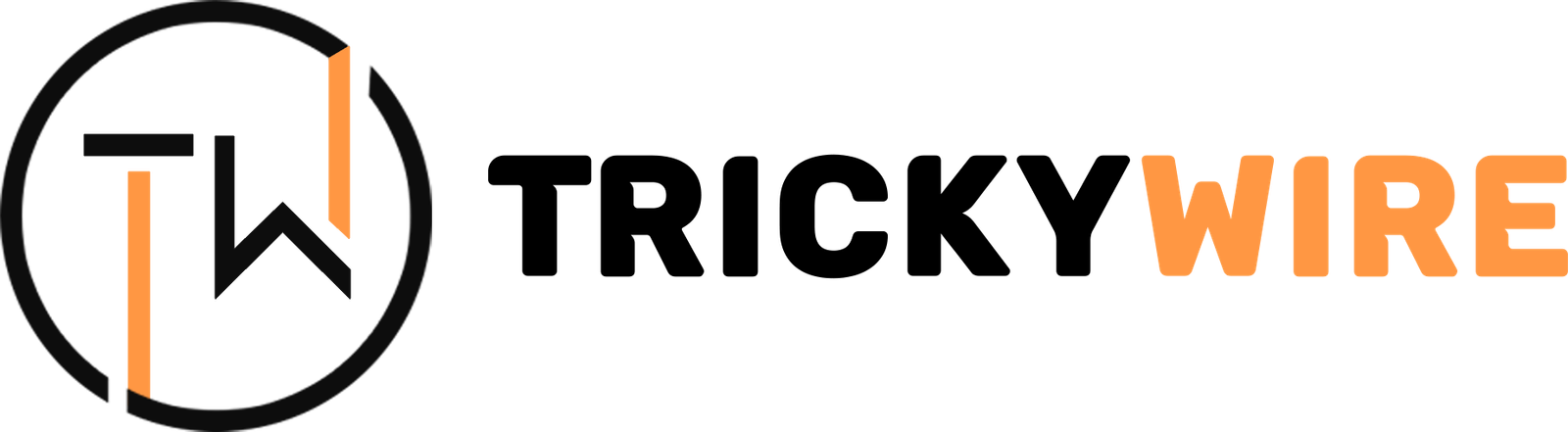Top 10 Best Photo & Video Editing Apps: Elevate Your Creative Content
In today’s digital age, creating stunning visuals and engaging videos is easier than ever with the help of mobile apps. Whether you’re a budding photographer, a social media influencer, or just someone who loves to share great content, having the right tools on hand is crucial. From fine-tuning your photos to adding effects to your videos, photo and video editing apps provide the functionality and creativity you need to produce professional-looking content. In this article, we’ll take a closer look at the Top 10 Best Photo & Video Editing Apps available today, ensuring you have the best resources to bring your vision to life.
1. Adobe Lightroom
Best For: Professional photo editing and advanced features
Platform: iOS, Android
Why Use It: Adobe Lightroom is widely regarded as one of the best photo editing apps for both beginners and professionals. It offers a powerful set of tools for adjusting color, exposure, and sharpness, along with advanced features like RAW file support. With its non-destructive editing and cloud syncing, you can easily access your projects across multiple devices. The app also provides AI-powered features such as auto-adjustments and a range of creative filters, making it perfect for photographers looking to enhance their images.
2. VSCO
Best For: Casual editing and creative filters
Platform: iOS, Android
Why Use It: VSCO combines powerful photo editing tools with an easy-to-use interface. It offers a range of presets that emulate the look of classic film photography, along with manual adjustment options for exposure, contrast, and saturation. The app also features a vibrant community where users can share their edited photos. VSCO is perfect for social media content creators who want to give their photos a unique, polished look quickly.
3. Snapseed
Best For: Comprehensive, free photo editing
Platform: iOS, Android
Why Use It: Snapseed is a free, versatile app that gives you everything from basic editing tools to advanced options like healing brushes, selective filters, and perspective correction. With its intuitive interface, you can easily edit photos on the go. Snapseed offers non-destructive editing and supports RAW files, allowing you to fine-tune every aspect of your photo. Whether you’re making subtle adjustments or creating dramatic effects, Snapseed provides the flexibility needed for high-quality edits.
4. InShot
Best For: Quick and easy video editing
Platform: iOS, Android
Why Use It: InShot is a user-friendly video editor that simplifies the process of creating and editing videos. It allows you to trim, speed up, or slow down footage, add music, text, and stickers, and apply transitions between clips. InShot’s intuitive interface makes it ideal for both beginners and experienced video creators. Whether you’re editing a vlog or creating a short video for social media, InShot helps you put together polished videos with ease.
5. Kinemaster
Best For: Multi-layer video editing with advanced features
Platform: iOS, Android
Why Use It: Kinemaster is an excellent option for users looking for more advanced features in a mobile video editor. The app supports multi-layer video editing, offering precise controls for audio, video, and text overlays. With features like chroma key (green screen), speed control, and 3D transitions, Kinemaster allows creators to build professional-level videos. It’s great for content creators and social media influencers who want to add a touch of creativity to their videos.
6. CapCut
Best For: Free, easy-to-use video editing with special effects
Platform: iOS, Android
Why Use It: CapCut is a free video editing app that has become extremely popular among TikTok creators. It offers a variety of easy-to-use editing tools, including speed adjustments, transitions, and filters, along with the ability to add text and music. CapCut’s extensive library of special effects, including visual effects and animated stickers, helps make your videos stand out. With its intuitive interface, even beginners can create professional-looking videos quickly.
7. Afterlight
Best For: Artistic photo editing with unique filters
Platform: iOS, Android
Why Use It: Afterlight is a photo editing app that stands out for its creative tools and stunning filters. It offers a range of textures, overlays, and blending modes to transform your photos into works of art. You can also fine-tune your images with curves, gradients, and advanced tools. Afterlight’s collection of unique filters and effects make it ideal for artists and creators who want to add an extra level of creativity and style to their images.
8. FilmoraGo
Best For: Easy-to-use video editor with creative options
Platform: iOS, Android
Why Use It: FilmoraGo is a simple yet powerful video editing app that’s perfect for beginners who want to create videos quickly. The app allows you to trim and combine clips, add effects, transitions, and music, and even reverse footage. It offers plenty of pre-set templates to create fun montages, making it a go-to choice for those looking to share quick, polished videos on social media. It’s a great option for influencers and casual creators who need efficiency and simplicity.
9. Adobe Premiere Rush
Best For: Cross-platform editing for social media creators
Platform: iOS, Android, Desktop
Why Use It: Adobe Premiere Rush is the mobile version of Adobe Premiere Pro, designed for video creators who want professional editing tools in a simplified format. Rush features multi-track editing, customizable transitions, color correction, and audio enhancements, all within an easy-to-use interface. It’s ideal for YouTubers, vloggers, and social media influencers who need a versatile editing app that works across multiple platforms, including desktop and mobile.
10. PicsArt
Best For: Creative photo and video editing with a social touch
Platform: iOS, Android
Why Use It: PicsArt is a powerhouse for both photo and video editing. The app offers tools for basic edits like cropping and adjusting exposure, as well as creative features such as drawing tools, animated stickers, and custom collage templates. It also supports video editing, allowing you to add effects, music, and transitions to create engaging short films. With a built-in community where you can share your creations, PicsArt is perfect for those who love both editing and social sharing.
Conclusion
These Top 10 Best Photo & Video Editing Apps represent the best of what the mobile editing world has to offer. Whether you’re a hobbyist looking for simple tools or a professional content creator seeking advanced features, there’s an app on this list that suits your needs. From enhancing photos with Adobe Lightroom to producing cinematic videos with Kinemaster, each app provides unique features and user-friendly interfaces that can help take your creative content to the next level.